Apple has just unveiled its all-new operating system iOS 11 along with its flagship smartphone iPhone X. As usual, users have started complaining about some issues, among them battery issue is probably the biggest one people are reporting about.
It has been observed that whenever a user update to the latest operating system, they experience a big drop in their battery. In most cases, the issue gets resolved on its own in a day or two after installing new operating system. Anyhow, we’ve put together some handy tips that will surely help your phone last longer. Let’s go through them below:
Reduce brightness

Obviously, it takes some juice to keep your screen bright, but we don’t give any attention to it. So, it’s important that you should keep your phone’s brightness low as much as you can. It should be to a point where you can easily operate your phone.
Delete unnecessary apps

You need to delete all those apps that you don’t need. These app keep updating in the background, ultimately damaging your battery juice. So, it’s recommended that you delete all the unnecessary stuff. This will not only save battery but also will help improve your phone’s performance to a great extent.
Turn off background apps
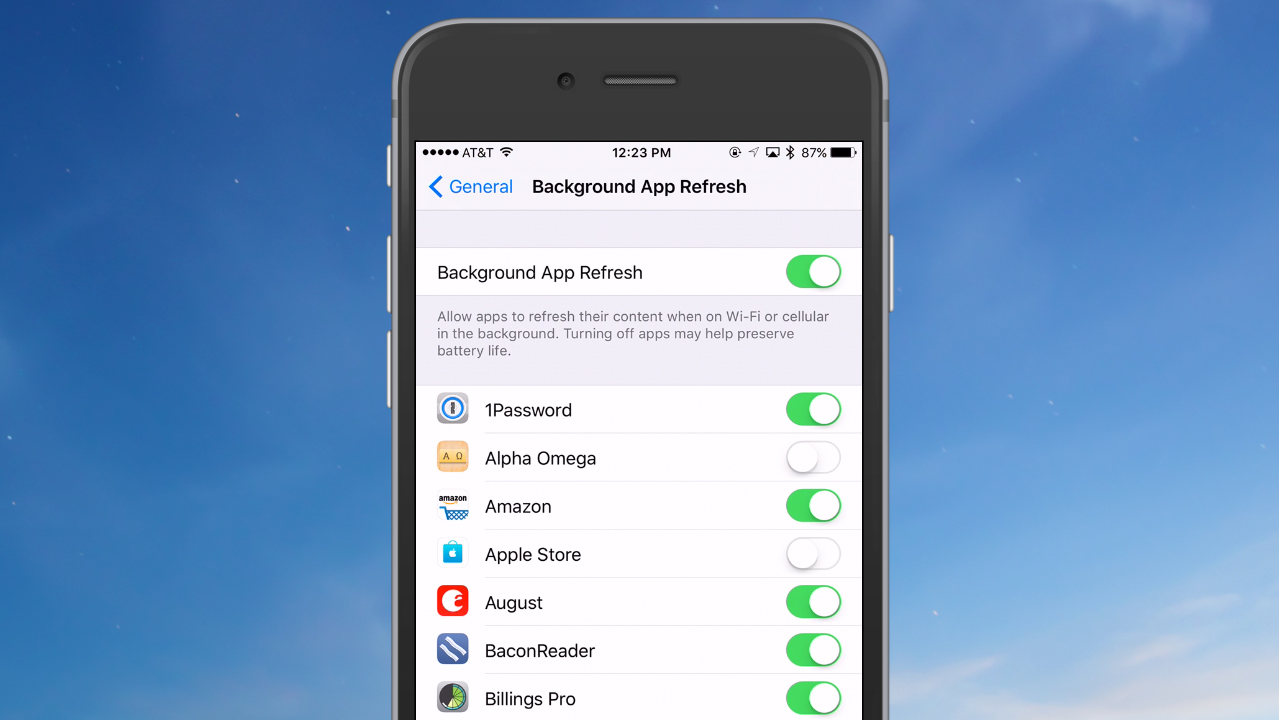
When you have a huge range of different apps on your iPhone, they keep updating or running in the backend without letting you know. So, it’s better that you should turn off all of those apps that do nothing but sucks your battery.
How you look at this story? Have something to share with us? Please feel free to let us know your comments. We greatly appreciate your feedback.

Julian is an expert in all things technology. He enjoys writing blogs about how to use the latest software and hardware on the market, while also providing advice for using existing technology more effectively. His favorite pastimes include reading comic books and playing video games.







